Keyboard Arms and Keyboard Trays
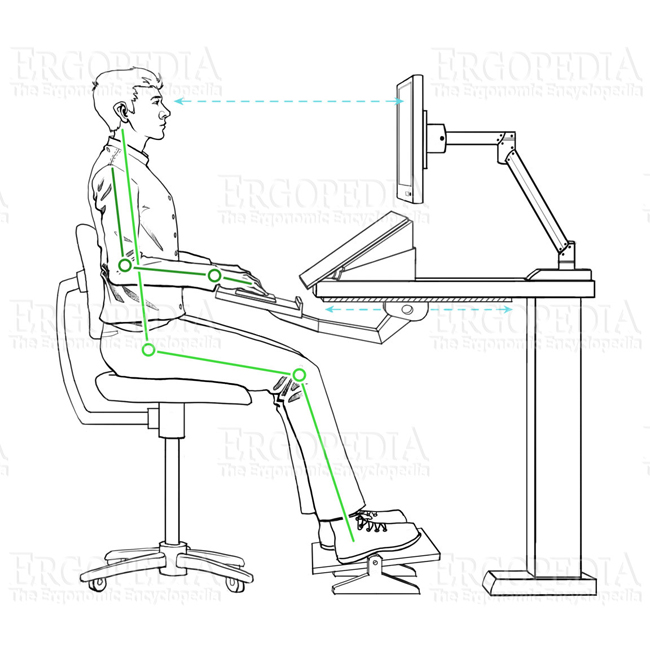 What are
Articulating Keyboard Arms?
What are
Articulating Keyboard Arms?
Articulating Keyboard Arms are simply mechanisms that can
adjust the height and position of a Keyboard Tray to an
ergonomic height and location for the user. Superior
models allow for features such as storability (when the tray
is not in use), adjustable tilt (to provide a negative
inclination to the tray), and extraordinary height range (for
users desiring a sit stand solution).
There are two general categories of articulating keyboard arms
which are defined by the type of storage track used; glide and
ball bearing. Glide Tracks feature plastic 'glides' that
with the help of a dry grease lubricant move along the metal
track when the user pulls out or stores the Keyboard
Tray. Note: The dry grease will over time require
re-application to prevent grinding and wear or damage to the
plastic glides. Ball Bearing Tracks are composed of
hundreds of small ball bearings which allow the user to 'roll'
the arm out and back without the need for any maintenance
through the life of the product.
What are Keyboard Trays?
Keyboard Trays are simply a small work surface which can be
affixed to a keyboard arm to provide an area to use the
keyboard and mouse. Some designs feature a separate
mousing area which can swing out or swivel out (which requires
moving the mouse somewhere each time you store it). More
durable and stable designs feature one solid piece which
provides sufficient real estate for both the keyboard and
mouse.
Keyboard Trays are typically composed of ABS Plastic (more
flexible, less prone to breakage with impact) or Phenolic
(more rigid, less likely to flex from the central arm
support).
What are the Ergonomic Benefits of an Articulating Keyboard
Arm and Keyboard Tray?
Articulating Keyboard Arms allow the user to adjust the height
of their Keyboard Tray to the optimal position which is just
above the thighs of the user. This should result in the
wrists of the user being slightly lower than the elbows, and
in no cases higher than the the elbows of the user.
Articulating Keyboard Arms also allow the user to bring the
Keyboard Tray very close to the body of the user to allow the
arms above the elbows to remain parallel to the body when
keyboarding and mousing. Finally, superior models allow
for negative inclination of the Keyboard Tray which can assist
in addressing Positively
Inclined input devices.
What are Potential Concerns when Considering an
Articulating Keyboard Arm and Keyboard Tray?
The first concern is whether there is sufficient space under
the desk to mount and store an Articulating Keyboard Arm and
Keyboard Tray. Typically one should have at least 1" of
space on either side of the Keyboard Tray to prevent
accidental pinching of fingers / clothing while storing the
tray under the desk. The desk itself must be composed of
a material that can support the Articulating Keyboard Arm and
the weight which will be applied to it. If the desk is
made of particle board or is not particularly strong, an
additional sheet of plywood may be required (affixed with a
large number of shallow screws) to provide a suitable mounting
location for the Arm.
Once these procedural requirements are addressed, the next
concern is to determine the range of movement required to
provide the ergonomic benefits desired. If the arm
doesn't extend out far enough, a Corner
Converter may be required which allows the arm to be
mounted at a 45° angle coming out of the corner of an 'L'
shaped desk. The Articulating Keyboard Arm should adjust
low enough to be below the height of the elbows when
comfortably seated. If this is a sit-stand application,
then for standing applications it should be capable of getting
to within 2" below the elbows when the user is standing.
The Keyboard Tray must be large enough to accommodate not only
the keyboard of the user, but also to provide a suitable Mousing Area
for the user. A user with a conventional keyboard (18"
wide) and mouse (6" minimum width) would therefore
require a 24" tray, and would likely be better served with a
wider tray.
For what Types of Tasks / Users are Articulating Keyboard
Arms and Keyboard Trays Suitable?
Articulating Keyboard Arms and Keyboard Trays are well suited
to any users who have a work surface that is higher than their
elbows and cannot raise their chair to make the desktop the
appropriate relative height. They are also suited to
users who seek a sit-stand solution and do not have a desk
which is itself height adjustable.
What Physical Injuries or Conditions Typically Benefit from
an Articulating Keyboard Arm and Keyboard Tray?
Individuals who have pain in their hands, wrists, arms and
shoulders will see immediate benefits from working on a work
surface at the appropriate height. Injuries such as Carpal
Tunnel Syndrome, Guyon's
Canal Syndrome and Lateral
Epicondylitis can become aggravated as pressure from the
edge of a desk will be felt on the underside of the wrist if
the work surface is too high.
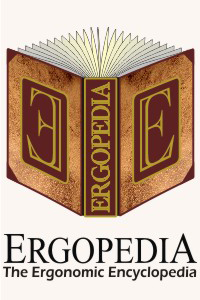
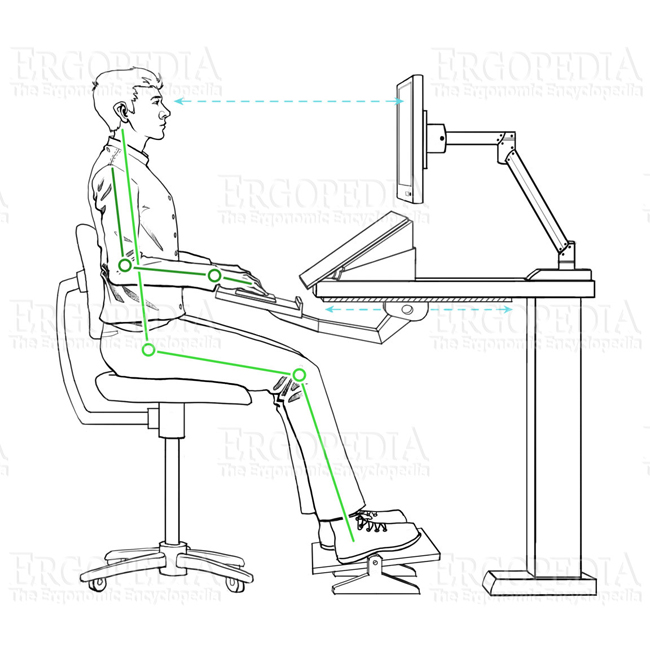 What are
Articulating Keyboard Arms?
What are
Articulating Keyboard Arms?