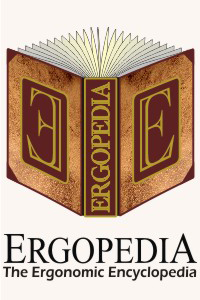Mechanical Keyboards - (Keyboards with
Mechanical Keyswitches)
What is a Mechanical Keyboard?
Mechanical keyswitches are more
intricate and of higher quality than other keyswitch
types. Each key has its own independent keyswitch
mechanism that will register when a key is pressed.
For example on the mechanical keyswitch at right the
keycap rests on top of the blue plunger mechanism which
depresses into the unit. In most cases the key is actuated
(that is the keystroke is generated and sent to the
computer) halfway through the key travel distance. For
example, the key may be capable of traveling 4 mm before
hitting the bottom of the keywell, but the keystroke is
generated after 2 mm. This means that when typing, there
is no requirement to travel the full key travel
distance. This affords touch typists the luxury of
not pressing keys fully down, reducing the constant
jarring action on fingertips when 'bottoming out' and
associated unnecessary muscle action. Most non-linear
mechanical keyswitches offer increasing resistance after
the keystroke is generated, encouraging the user to stop
pressing down the keycap and instead move on to the next
keystroke. Finally, keycaps snap back to the starting
position (i.e. up) more quickly than other keyswitch
types, facilitating faster typing speeds.
All these features culminate in multiple
types of feedback while typing. There are typically
both audible (clicks) and an increased resistance (feel)
when a keystroke is successfully actuated. While
this will greatly benefit an experienced touch typist,
even those learning to touch type will find their speed
and accuracy improved. Of course, the time that is
wasted looking at the screen to ensure that the correct
characters are displaying will be regained. About
the only person that doesn't benefit from a mechanical
keyboard is a hunt and peck typist (a person who hovers
their fingers several inches above the keyboard and uses
typically only the index finger on each hand to type).
IMPORTANT NOTE: As everyone is
far more familiar with dome membrane keyboards, they will
press the keys down too far on a mechanical keyswitch
keyboards, 'bottoming out' on every keystroke, resulting
in a loud clack in addition to the light click of the
keyswitch which is generated half-way through the key
travel distance. Once a user learns to not press the keys
completely down
with every keystroke, the level of noise generated when
typing on a mechanical keyswitch keyboard is substantially
reduced.
What are the Different Types of Mechanical
Keyswitches?
Linear Keyswitches: This type of
mechanical keyswitch provides no indication of when the
key is actuated (i.e. the keystroke generated) and
provides constant force through the entire key travel
distance. An example of a linear keyswitch is Cherry
MX Red Stems.
Light Tactile
Keyswitches: This type of mechanical keyswitch
provides a small amount of click feedback (both audible
and increased resistance) when the keystroke is
generated. This tactility is often so slight that
some may mistake the keyswitch for a linear keyswitch.
These light tactile keyswitches are considered by many to
be more ergonomic as they provide tactile feedback without
generating a sensation that one has to 'break through'
when generating a keystroke. An example of a light tactile
keyswitch is Cherry
MX Brown Stems.
Quieter Tactile
Keyswitches: This type of mechanical keyswitch
provides a small amount of click feedback (minimal audible
and increased resistance) when the keystroke is
generated. However, the design incorporates
innovative sound dampening on both the downstroke and the
upstroke and a click 'leaf' to provide tactile
feedback. These tactile keyswitches are very popular
and a good alternative to the light tactile keyswitch as
they provide tactile feedback and reduced audio feedback.
An example of a quieter tactile keyswitch is the Matias
Quiet Click Switch.
High Audible Tactile
Keyswitches: This type of mechanical keyswitch
provides a significant amount of click feedback
(significantly higher audible and increased resistance)
when the keystroke is generated. This tactility is
apparent to any user but is not significantly harder to
press; however the sound can create a sense of increased
force. An example of a tactile keyswitch is the Cherry
MX Blue Stems.
High Force / Audible Tactile
Keyswitches: This type of mechanical keyswitch is
for the most part no longer available in keyboards, but
were popular in the early days of computing. IBM Model 'M'
keyboards and some early Macintosh keyboards often weighed
as much as 5 lbs and featured these type of keyswitches (a
buckling spring design). While some individuals
still look for these dynamics, all the tactile benefits
are present in the more modern keyswitches without the
accompanying muscle fatigue that was often associated with
these older style keyboards (similar in feel to the old
IBM Selectric typewriter).
What are the Characteristics of a
Mechanical Keyswitch?
Key Travel Distance: Most
mechanical keyswitches can be described as 'full-travel'
and typically have a key travel distance of 3.0 mm - 4.0
mm. Given this travel distance, as long as there is
an indication of when the keystroke is generated (audible,
tactile, or both), it is usually possible to prevent
regular 'bottoming out' when typing.
Noise Level: Mechanical
keyswitches are noisier than any other type of
keyswitch. This is because there is not only a
'click' at the point of actuation (for tactile
keyswitches), but also a clack at the end of the keystroke
if the key 'bottoms out'.
Linear Keyswitches: There is
no click at point of actuation, but there is almost always
a clack due to the lack of indication.
Light Tactile
/ Tactile
Keyswitches: There is a click at point of
actuation, but there often no clack due to the tactility.
Quieter Tactile
Keyswitches: The click at the point of actuation is
quieter, as is the clack which often doesn't happen due to
the tactility.
High Audible Tactile
Keyswitches: The click at the point of actuation is
noisier, the clack is 'normal' and often doesn't happen
due to the tactility.
Durability: Most mechanical
keyswitches are rated at 50 million keystrokes. They
are relatively easy to clean when compared to dome
membrane keyboards and it is very unlikely that debris can
get in the keyswitch as the gaps in the mechanism are
quite small.
Key Activation Force: The rated
actuation force varies widely, and can be as low as 45
grams or as high as 350 grams. Most mechanical
keyswitches are rated between 45 and 65 grams. For
example, Cherry MX Red Stem (45 grams), Cherry MX Brown
Stems (55 grams), Matias Quiet Click Switch (60 grams),
Cherry MX Blue Stems (60 grams), Buckling Spring Model M
(80 grams or higher).
Tactility
('Feel'): Most mechanical keyswitches have a
crisper more tactile feel and action than membrane
keyboards. They also feel more solid as the movement
of the keys are stabilized by the housing of the
keyswitch, preventing twisting of the keycap during
movement and associated non-tangential force when keying.