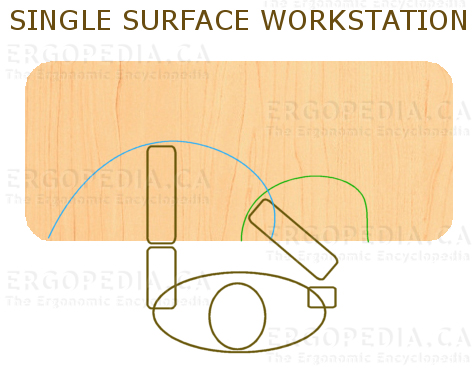 Overreaching
Outside of the Comfort Zone
Overreaching
Outside of the Comfort Zone
What is Overreaching?
Overreaching is when an individual has to reach outside their
Comfort Zone to perform a task, such as mousing. The Comfort
Zone refers to the area in front of them where they can
comfortably reach and perform repetitive activities without
moving their torso or experiencing discomfort. If a task
requires movement and results in the body leaning forward and/or
being
bent at the waist, strain will
be placed on the upper or lower back. This is overreaching
outside of the Comfort Zone. This overreach forces the
individual to adopt an awkward posture at the shoulders, elbows
or torso, which can lead to strain and injury.
What is a Comfort Zone?
People have both a Primary and Extended Comfort Zone. The
Primary Comfort Zone is indicated in green in the image at
right, and identifies
the area that
can be reached with the right upper arm in a relaxed position at
the side. The green area can be comfortably accessed by rotating
at the elbow. The Secondary Extended Zone is indicated in blue,
and shows the area that can be reached by using the muscles in
the left upper arm without over-exerting effort in those
muscles. The blue area can be accessed, with some effort, by a
combination of shoulder and elbow rotation. Any areas past these
areas would be outside the Comfort Zone.
The height of the worksurface can also affect Comfort Zone as if
the worksurface is higher (or significantly lower) than the
elbows, the user will have to compensate and overcome this
height differential, greatly reducing their Comfort Zone.
Why is Overreaching a Risk Factor?
When an individual has to reach outside their Comfort Zone they
must accomplish this by adopting potentially injury-prone
postures in the upper extremities. This can be a combination of
awkward movements of the wrist, elbow, shoulder and waist, since
each person will use different combinations of movements to
achieve the required extended reach. This will also increase the
demands on muscles to perform in a non-optimized manner,
resulting in overexertion and strain.
For the wrist this can be seen when twisting laterally to the
outside of the body (
Ulnar
Deviation) or to the midline of the body (
Radial
Deviation). For the elbow this can be seen when abducting
the elbow to the midline of the body (
Medial Abduction)
or to the outside of the body (
Lateral Abduction). For
the shoulder this can be seen when rotating the shoulder cuff to
the front or back (
Rotator Cuff Injury). For the waist,
leaning forward or to the side will cause the individual to
deviate from a orthopaedically sound S-Curve posture and adopt a
C-Curve or other poor positions which will quickly fatigue
muscles and lead to pain and discomfort. Regardless of how a
person is able to reach past their Comfort Zone, these movements
are not recommended as each one is a contributing risk factor
which can lead to injury.
How do you Prevent Overreaching?
Restricting movements as much as possible to the Comfort
Zone allows the individual to perform repetitive activities for
a longer period of time without the immediate onset of fatigue,
pain and discomfort arising from the location of the activity.
Any potential risk factors arising from the activity itself will
now become the sole risk factor for performing that
activity. An individual will always be able to reduce their
risk of injury whenever they are able to avoid reaching beyond
their Comfort Zone.
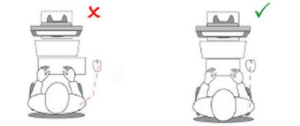 What are the Causes
of Overreaching?
What are the Causes
of Overreaching?
This strain can arise from being forced to adopt an awkward
posture at the shoulders, elbows or wrist. There can be many
causes for overreaching, including:
- Insufficient space on a keyboard drawer or adjustable
keyboard tray for the keyboard and mouse, with the result
that the mouse is on a different surface (e.g. on top of the
desk underneath the monitor and/or at a higher elevation to
the left or right of the keyboard tray).
- Asymmetrical keyboards which create a larger reach for
tasks on one side of the keyboard than the other. This is
usually caused by the presence of a redundant numeric keypad
which is normally needed by less than 1% of users (see When
is a Discrete Numeric Keypad Appropriate?)
- Conventional keyboards which cause the user to reach into
the midline of their bodies
- Repositioning and/or writing on reference material
How Can a Keyboard Force a User to Reach Outside their
Comfort Zone?

In most workstations the keyboard
is rarely placed in a location which causes the user to reach
outside their Comfort Zone. However, conventional
keyboards are inherently flawed because their layout directly
causes varying degrees of overreaching for the mouse in nearly
all deployments. What are these flaws?
Unnecessary Distance: For a right handed
user on a traditional keyboard, the reach for the mouse from
the right hand home row position is well over a foot (over 30
cm)! This arises from the layout including low frequency keys
in the Comfort Zone. Users are forced to reach over the
arrow keys / navigation section of the keyboard, and a
redundant numeric keypad to get to the mouse. Very few users
need their high powered computer to act as a calculator in
contemporary office environments.
Asymmetric Design: If one tries to reduce that reach
by moving their body to the right, the second inherent flaw
will undermine them. Traditional keyboards feature an
asymmetric design that makes keying past the midline of the
body even more awkward than overreaching for the
mouse. Even moving the hands close to the midline of the body is a potential risk
factor, as it forces the wrists into a position of Ulnar
Deviation.
How Much Overreaching is "OK"?
Everyone has different levels of strength, dexterity, endurance
and fatigue rates in their muscles, tendons and ligaments. For
most individuals, a minimal abduction of the elbow or wrist is
usually not sufficiently severe enough to cause pain or
discomfort and may not be a risk factor. For most users, any
movement of more than 1" of the elbow towards the body (i.e.
proximate or pushing elbows into the sides) or 2" away from the
body (i.e. distal, "winging" or appearing to start to do the
movements of the "Chicken Dance") is a significant risk factor.
What are the Symptoms of "Too Much" Overreaching?
Common symptoms are pain in the wrist, the elbow, the shoulder
or the back. The muscles across the back and in the shoulder
blades will often exhibit symptoms of pain first as the weight
of the arm when reaching "out" from the body is borne by these
muscles. The muscles in the lower back will be affected first
when a user leans forward or to the side because these muscles
will immediately be tasked with keeping the individual upright
without the support of the spine. Typically the pain experienced
is a sharp burning pain, which slowly abates when awkward
posture is abandoned.
How Does the Choice of Mouse Help to Reduce Overreaching?
Mousing Devices such as
Central
Pointing Devices and
Touchpads
which can be placed in front of the keyboard (i.e. in front of
the space bar) instead of the traditional location beside the
keyboard will eliminate the need to overreach when performing
mousing activities. Mice which require less physical space for a
full range of movement and/or can be controlled by the
fingertips such as
Touchpads,
Trackballs
and
Fingertip
Mice will reduce the range of movement to perform mousing
activities and can also assist to a degree.
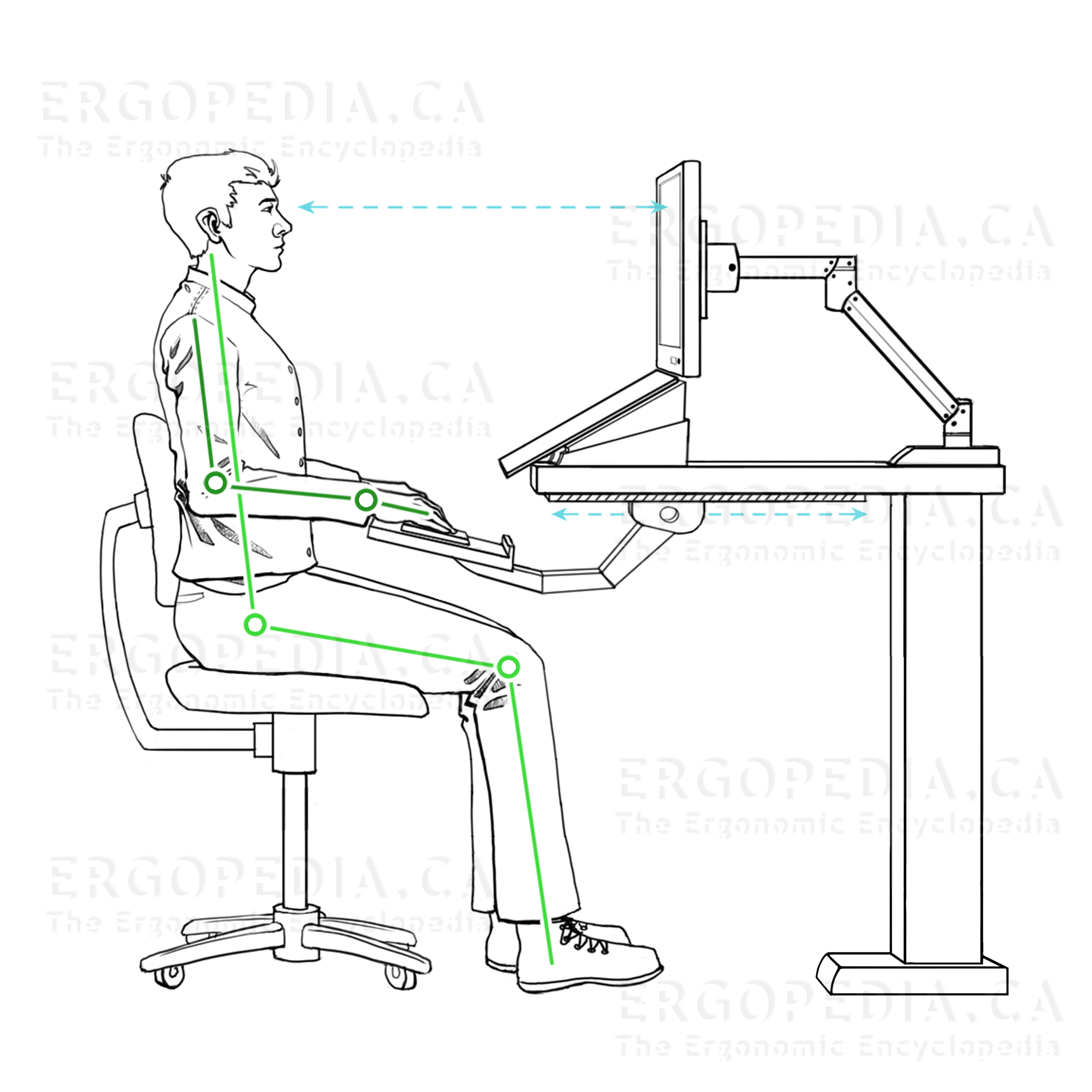 How
Does the Choice of Keyboard Help to Reduce Overreaching?
How
Does the Choice of Keyboard Help to Reduce Overreaching?
Keyboards which do not have a numeric keypad such as
Adjustable
Keyboards,
Separated
Keyboards, and
Compact
Keyboards remove the numeric keypad from the keyboard and
as such reduce the reach to the mouse. These keyboards are
more symmetrical than conventional keyboards (often nearly
perfectly symmetrical) which brings the mouse into the Comfort
Zone.
Where should the Mouse and Keyboard be Located to be
in the Comfort Zone?
The keyboard and mouse should be placed so that the user does
not have to overextend themselves when reaching for either
device. The mouse should be located immediately to the left or
right of the keyboard, and if a numeric keypad is required, it
must
be located on the opposite side as the mouse. The
keyboard and mouse
must be at the same height. If
they are at different heights, by definition, one of them will
be outside of the Comfort Zone.
How Does the Choice of Keyboard Tray / Worksurface Help to
Reduce Overreaching?
Keyboard trays and worksurfaces which are large enough
to house both the keyboard and the mouse on the same surface and
at the same height will reduce overreaching caused by the lack
of sufficient space for the mouse on most standard keyboard
trays. A standard conventional keyboard is 18" wide. Most
mice require a minimum of 6" of width (9" is strongly
recommended) to allow a reasonable range or movement and
acceleration setting (see
Setting
Mouse Acceleration at an Optimal Level for the Task). This
means that for most users the smallest width of keyboard tray
that should be considered is 27" wide.
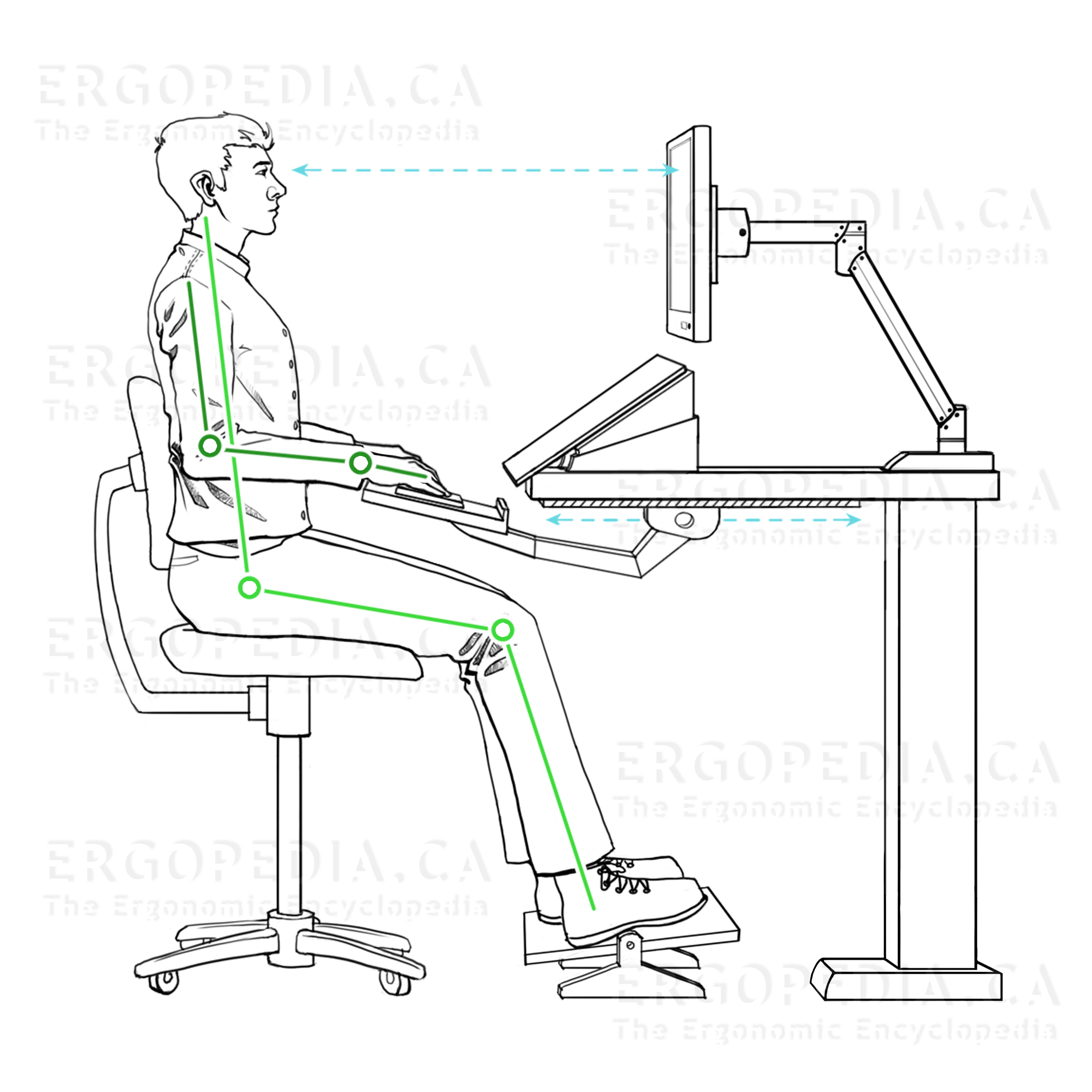
The input devices
should be located at a
height
just above the lap, inline with the monitor so that the
arms are slightly sloped downward (see graphic at right).
For adjustable height desks, simply lower the tabletop until it
is at the appropriate height.
For fixed height desks, raise the chair until the top of the
thighs are almost touching the underside of the desk, and place
the keyboard and mouse on the desktop. If this causes the
legs to "dangle", a footrest should be employed to provide
stability and comfort while working. If this is not a viable
solution, an
Articulating
Keyboard Arm, or
Adjustable
Height Worksurface are other options to ensure the correct
height.
How Does the Choice of Book/Document Holder or
Writing Surface Help to Reduce Overreaching?
Using a
Document
Holder,
Book
Holder,
Writing
Surface or
Reference
Organizer which can be located inline (i.e. above the
keyboard and below the monitor, directly in front of the user
instead of to the left or right) will position materials closer
to the Comfort Zone.
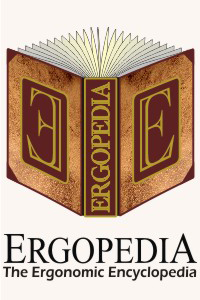
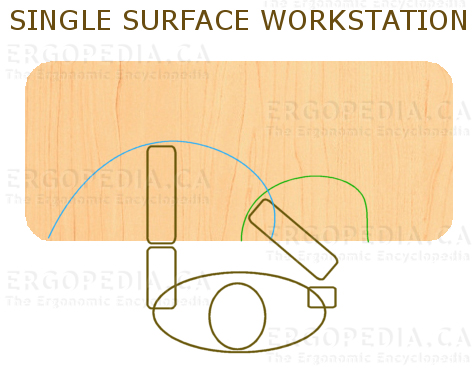 Overreaching
Outside of the Comfort Zone
Overreaching
Outside of the Comfort Zone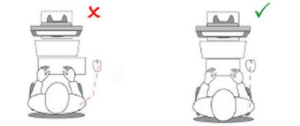 What are the Causes
of Overreaching?
What are the Causes
of Overreaching? In most workstations the keyboard
is rarely placed in a location which causes the user to reach
outside their Comfort Zone. However, conventional
keyboards are inherently flawed because their layout directly
causes varying degrees of overreaching for the mouse in nearly
all deployments. What are these flaws?
In most workstations the keyboard
is rarely placed in a location which causes the user to reach
outside their Comfort Zone. However, conventional
keyboards are inherently flawed because their layout directly
causes varying degrees of overreaching for the mouse in nearly
all deployments. What are these flaws? 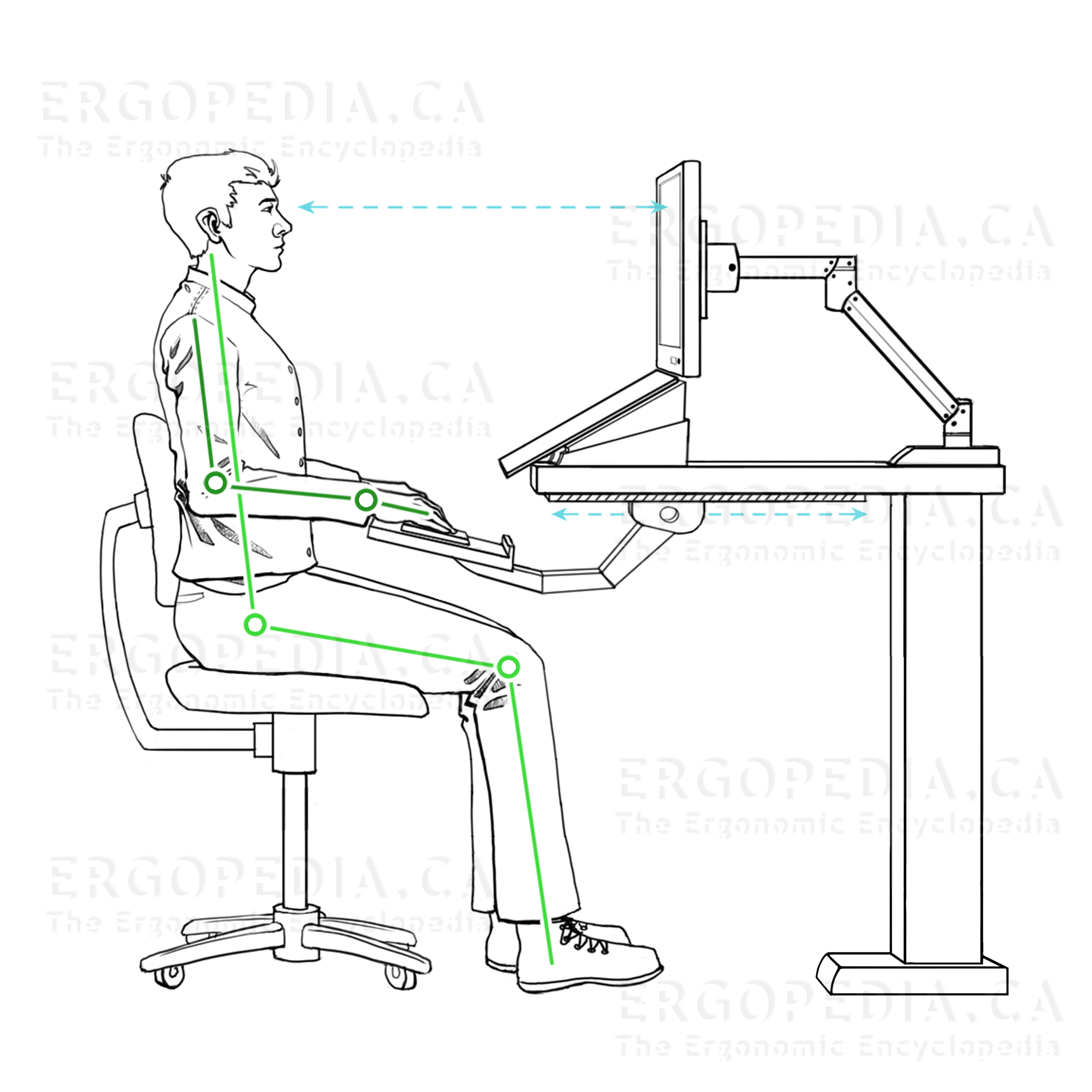 How
Does the Choice of Keyboard Help to Reduce Overreaching?
How
Does the Choice of Keyboard Help to Reduce Overreaching?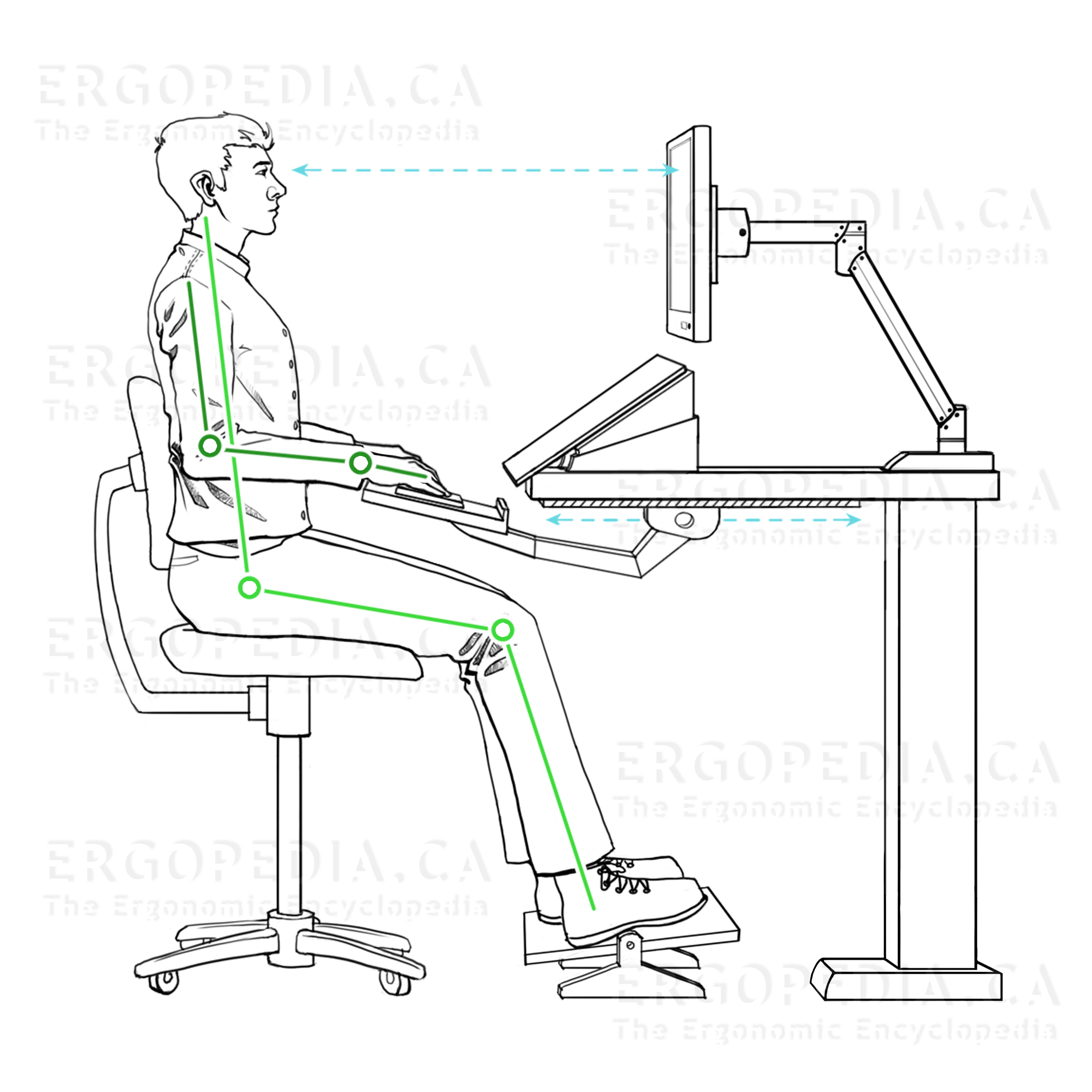 The input devices
should be located at a
The input devices
should be located at a