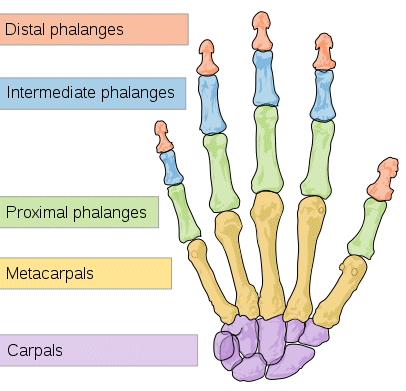 Trigger
Finger or Stenosing Tenosynovitus
Trigger
Finger or Stenosing Tenosynovitus
What is Trigger Finger or Stenosing Tenosynovitus?
Trigger Finger is condition caused by inflammation in the tendon
sheaths in the
interphalangeal joints in the
fingers (i.e. the parts of the fingers which allow them to curl
and flex). This inflammation results in "bumps" in these sheaths
(or
tenosynovium) which prevent them from acting
as lubricants for the smooth application of tendons to open and
close the fingers and grasp objects.
Why is Trigger Finger a Risk Factor?
Pressing a mouse button or a key on a keyboard is an action
which requires the articulation of the finger and use of
tendons. If the tendon sheaths are inflamed, using these tendons
will cause them to thicken and the more frequent the movement,
the more serious the risk factor will be. Unfortunately,
repetitive movements are inherent in using computers and tablets
with both the keyboard and the mouse, which means trigger finger
is a very real risk factor for computer and tablet users.
How Much Trigger Finger Related Inflammation is 'OK' and Not a
Risk Factor?
Once a change in the movement, flexibility or dexterity of the
fingers is noticeable, that is an indication that the
inflammation is severe enough to be a cause for concern and
worth addressing.
What are the Symptoms of Trigger Finger?
The symptoms of Trigger Finger include pain which is usually
more pronounced during movement (i.e. when the fingers are
flexed), often initially at the base of the base of the fingers
or thumb. In addition there may be a snap or click-like
sensation as the tendons move around the inflamed areas where
the bumps are located. In severe cases, the symptoms can mimic
arthritis often found in seniors in that the fingers will become
partially or completely immobile in a partially curled,
"claw-like" position.
How can the Choice of Mouse Help to Reduce or Mitigate
Trigger Finger?
Mice which reduce or eliminate the amount of force or movement
required to press the buttons will generally provide benefits to
those with Trigger Finger.
Touchpads
will virtually eliminate movement from the act of mousing, and
practically eliminate the force required from clicking as only a
light touch is required to generate clicks. Other types of
pointing devices such as
Assistive
Devices take away the possibility of clicking, by using a
different paradigm for mousing and removing the cause (buttons
pressed by the fingers) from the action of mousing.
How can the Choice of Keyboard Help to Reduce Trigger Finger?
Selecting a keyboard which has full travel, tactile and low
force keyswitches is optimal for individuals suffering from
Trigger Finger. Full-travel tactile keyswitches of 3.5 mm or
longer typically provide "stopping distance" after the point of
actuation which prevents the problem of "bottoming out" at the
end of a keystroke, and the resulting strain on the joints in
the fingers.
Tactile
Keyswitches provide feedback which allow the user to exert
only as much force as is required to actuate the keyswitch, and
not exert more muscle effort than is required.
Low
Force Keyswitches also assist in reducing the amount of
effort associated with typing. For more information on different
types of keyswitches, review the Ergonomic Concept article
Tactility
on Keyboards - How to Evaluate "Soft" or "Light" Touch.
What Other Strategies can be used to Reduce Trigger Finger?
An excellent strategy which will assist in
Load
Balancing would be to use
Footswitches
to move repetitive tasks from the fingers to the feet. By moving
the clicking action (left, middle and right click) from the
fingers to the feet the fingers can be rested.
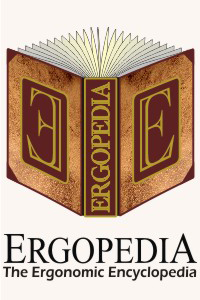
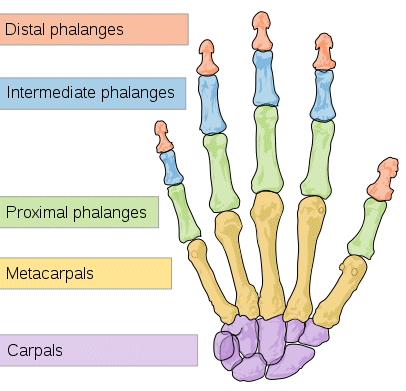 Trigger
Finger or Stenosing Tenosynovitus
Trigger
Finger or Stenosing Tenosynovitus