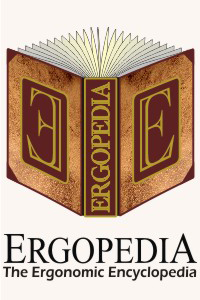Supination
as a Risk Factor
What is Supination?
Supination refers to the twisting of the forearm and the
corollating orientation of the hand towards a "palm up"
orientation.
When the hands and
forearms are flat on a desk, such as when working on a
conventional "flat" keyboard or "flat" mouse, they have fully
"pronated" their hands and forearms. For most individuals, the
posture that is most comfortable is somewhere between 10° from
the horizontal (i.e. with the thumb side of the hand higher
than the little finger) and a vertical or "handshake" position
(i.e. 90° from the horizontal). Due to physiology, past
injuries, or developed conditions each individual will have
their own unique range of comfortable postures. Most
people find some amount of pronation to be the most
comfortable position; very few people find any amount of
Supination to be ideal or even tolerable for an extended
period.
Why is Excessive Supination a Risk Factor?
When an individual forces their hands to supinate, a Static
Load and strain is placed on the joints, muscles,
ligaments and membranes in the arm. That can lead to fatigue,
discomfort, pain and eventually injury. Just as supination is
something that individuals seeking to reduce the risk of
injury should avoid, excessive Pronation
(rotating the forearm and hand past a vertical orientation
towards a palms-down orientation) can be an equally
significant risk factor.
What is the Best Angle to Position the Hand and Forearm?
As indicated earlier, each individual is unique and for some,
a near vertical posture will be most comfortable while for
others a near horizontal posture will be ideal. Unfortunately,
there is no "best" angle for everyone, and there are multiple
factors that need to be considered since what may be the best
angle for the elbow may not be for other muscle groups (e.g.
the fingers). For keyboarding, the tradeoffs of increasing the
angle beyond 20° typically make this the maximum viable angle
to ideally position the keyboard for most users (see Why
Does Vertical Mousing have Fewer Drawbacks than Vertical
Keyboarding). For mousing, there are not always
tradeoffs in moving to a more vertical posture, which makes
mice up to 30° a good option for almost all users, and mice up
to 90 ° an
option worth considering for many users.