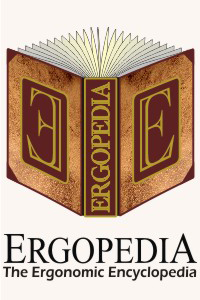Footswitches
What are Footswitches?
A Footswitch (or Foot Switch) is just what it sounds
like; a switch that can be used by the foot of an
individual. This switch can be programmed to perform
various tasks on a computer, and most commonly are used to
generate left, middle and right click actions of the
mouse, or modifier keys (Shift, Control, Alt) on a
keyboard. They typically range from 1 to 3 switches
per device, and can plug directly into the computer using
a USB port or alternative connections such as a Switch
Interface Box.
What are the Ergonomic Benefits of a Footswitch?
Footswitches allow the user to take the most
repetitive actions the fingers have to perform and shift
these actions to the feet, Load
Balancing tasks for the user. This reduces
repetitive muscle action and effort for the hands,
resulting in less actions which may result in strain and
fatigue.
The left click on the mouse is the highest frequency
action for most computer users, so by moving that action
to the feet, they can potentially help prevent or reduce
the pain associated with
Trigger
Finger. For data entry clerks, the Tab,
Shift-Tab and Enter keystrokes may be very high
frequency. As these are all keys which require an
awkward reach on a conventional keyboard, elimination of
the awkward reach can help reduce injury inducing
movements including
Ulnar
Deviation.
The most significant concern is to ensure that the personal
Anthropometrics
of the individual and the workstation do not result in
Dorsiflexion
of the ankle when using the footswitch. This occurs
when the foot is extended upwards in an uncomfortable
posture to use the footswitch. Strategies to prevent
this include adjusting the chair to an appropriate height,
and using a front-hinged footswitch instead of a rear-hinged
footswitch. A front hinged footswitch allows the user
to rest their foot on the switch without it actuating.
Rear-hinged footswitches which force the user to awkwardly
'hover' the foot over the switch at its highest, most
extended position and press down only when the switch needs
to be actuated.
For What Types of Tasks / Users are Footswitches
Suitable?
Any user who is seeking to shift the work associated with a
couple specific repetitive actions while computing would
benefit from the addition of a footswitch to their
workstation.
What Physical Injuries or Conditions Typically Benefit
from a Footswitch?
Footswitches are of benefit to a wide variety of users
including individuals with
Trigger
Finger from clicking the mouse or
Ulnar
Deviation from awkward reach for keys and/or
combination keystrokes on the keyboard.