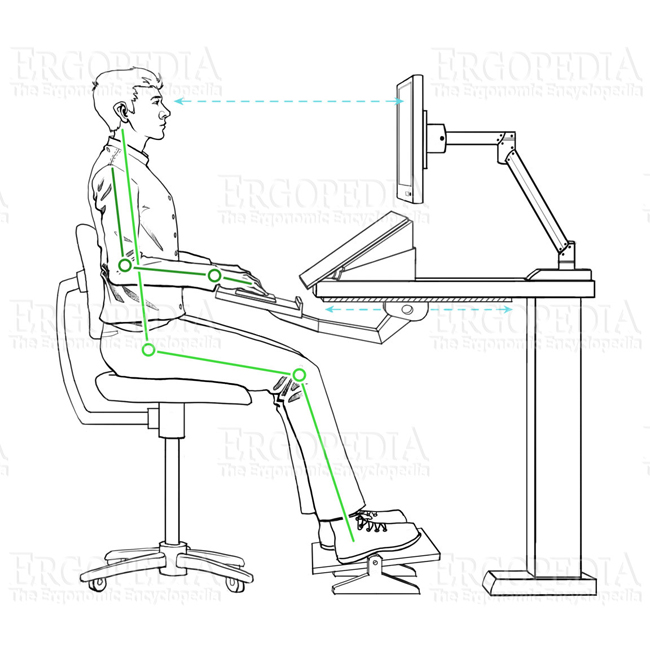 Improper
Monitor Position
Improper
Monitor Position
*** Please note this page has
been updated and moved to http://www.ergopedia.ca/risk_factors/Incorrect_Monitor_Position.html***
What is the Correct Location (Height and Distance) to Position
the Monitor?
The monitor should be located directly in front of the user
(i.e. inline) when typing with the top of viewing surface of the
monitor at or below eye level. The monitor should be located at
least 18" and no more than 36" from the eyes; if uncertain,
place it a distance equal to the size of the monitor (i.e. if a
24" wide monitor is being used, it should be located at least
24" from the eyes of the user when normally seated).
Why is Improper Monitor Position a Risk Factor?
If the monitor is too low or too high, neck strain or back
strain will likely occur as the user attempts to 'lean' back or
forward to see the the viewable area on the monitor. When the
monitor is at a lower elevation, the eyes of the user will be
drawn downward. When this occurs, even slightly, the head will
have an automatic tendency to tilt downward, putting strain on
the neck muscles. Over time the entire body will lean forward
subconsciously to relieve the tension on the neck.
A normal relaxed position for the head is anywhere from
completely vertical up to as much as 10° looking downward - any
'tilt' larger than that can lead to the issues noted above.
If the monitor is too far away, the user is forced to lean
forward to see text or fine detail on the monitor. This
can lead to eye strain, and stress on the back as the user leans
forward (losing their back / lumbar support) to identify
material on the monitor.
If the monitor is too close, the user is forced to lean back or
move their chair away from the workstation to prevent issues
with focal length (i.e. convergence or the ability to focus),
which can make the keyboard, mouse and reference materials more
awkward to reach.
How Far from the Optimal Position does a Monitor have to be to
avoid it being a Risk Factor?
For most individuals, the eyes can accommodate a height variance
without too much effort of approximately 5° which translates
over an 18" distance to 1.5", and a horizontal variance of
approximately 15° which translates over an 18" distance to
5". However, the problem is that most individuals will
tend to achieve this movement with their neck as opposed to
their eyes, and as this is a subconscious action, it can be a
difficult one to actively prevent from occurring.
What are the Symptoms of a Monitor which is in the Wrong
Position?
Symptoms that indicate that the monitor is at an improper height
are aches, fatigue and pain primarily in the neck but also
potentially in the back.
Do Users with Bifocal Glasses have Different Considerations
when Positioning the Monitor?
As the bottom half of bifocals are normally used for reading
and near focus targets, the ideal location of the monitor is
substantially lower to ensure the same position at the
neck. The monitor should be located at a height that will
allow the user to maintain their head at a comfortable vertical
position which does not go beyond 90° (i.e. tilting the head
skyward). This will result in a lower elevation of the
monitor than for individuals without bifocals.
One option is to put an LCD monitor on an articulating arm and
adjust it at a 45° angle so that the bottom of the monitor is
just above the keyboard (likely hanging slightly over the front
edge of the desk). An alternate strategy for wearers of
bifocals is to use a separate pair of reading glasses when
working at the computer. In this case, the 'regular'
ergonomic recommendations apply without a need to modify the
workstation.
Why Reading from a Piece of Paper is not the Same as
Viewing a Monitor?
Some individuals might be inclined to think that the head is
typically significantly inclined when reading papers, the same
posture should hold for viewing monitors. This position is
flawed on several fronts. The reason paper is typically
read at a lower elevation stems from biomechanics. Human
arms are not designed to maintain an extended position for any
period of time at or near shoulder height. Lactic acid
will build up almost immediately upon the extension of
arms. It is far more comfortable to hold any object with
arms relaxed at the sides and bent at the elbow. When
viewing a monitor, the arms are not involved, making the
comparison inappropriate at best.
Humans act and react to their environment from a vertical
position, walking on two legs and sitting in an upright
position. Hunting ancestors and modern day human
pedestrians default to scanning the horizon to ensure that they
are safe. A more practical example is that the
'prime' location in grocery stores for product placement is at a
height of 48 - 60" off the ground for these same reasons.
How can the Choice of Accessories or Workstation Help to
Reduce Improper Monitor Position?
The addition of an
LCD
Monitor Arm is the best addition to a workstation design
to ensure correct monitor positioning. Other alternatives
include
Adjustable
Height Desks and
Monitor
Risers.
What Other Strategies can be used to Address Improper Monitor
Position?
Consider the possibility of adding a second monitor to the
workstation, as this may sometimes alleviate demands placed on
the user by a single monitor solution.
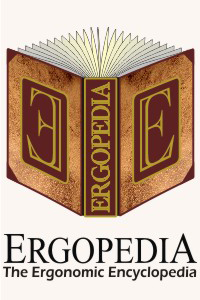
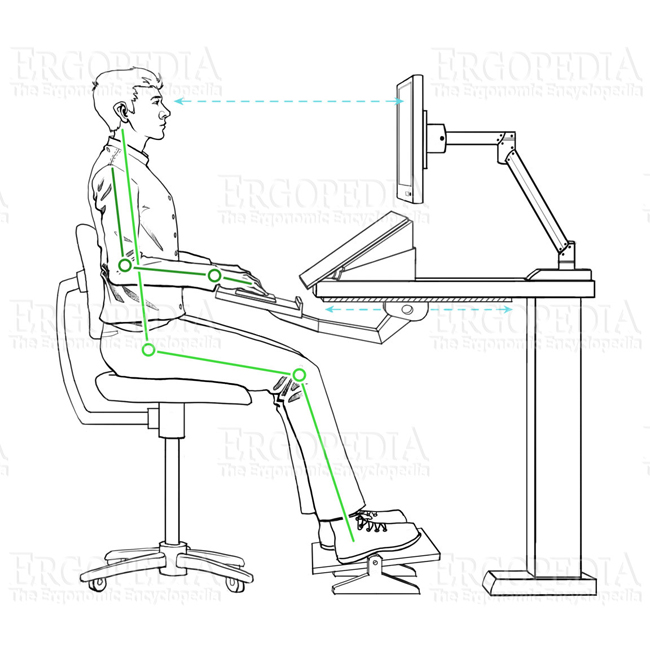 Improper
Monitor Position
Improper
Monitor Position