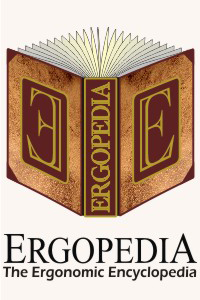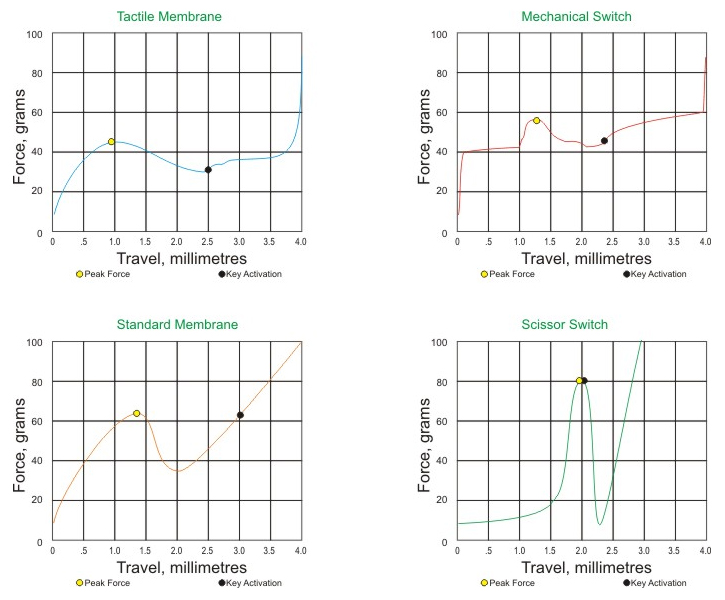Tactility on Keyboards - How to Evaluate
'Soft' or 'Light' Touch
What is Tactility?
Tactility in reference to keyboards refers to feedback that
a user receives when typing, specifically associated with
the position along the key travel when a keystroke is
generated. This feedback can be audible (i.e. a click
sound), tactile (i.e. an increase in the resistance during
key travel) and visual (seeing the fingers depress the key
and spring back up with the keycap).
What is makes a keyboard 'light' or 'soft'
touch?
The concept of 'light' or 'soft' touch
is a common and desirable attribute sought by both users
and ergonomic professionals. However, this can mean
different things to different people. For some it
might mean the lowest total Work (Force times Distance in
a Physics sense) required, which would make a higher
actuation force for lower travel distance mechanism such
as the scissor-switch membrane 'lighter'. For others
it may refer solely to actuation force which would make
zero-force touch-surface interfaces such as smart phones
or tablets 'lighter'. However, studies have shown
that tactility is the most significant factor in yielding
a sensation of 'light' or 'soft' touch as tactility
directly affects the amount of 'force' used by an
individual when generating a keystroke.
The actual rating on the force used to
actuate a key (i.e. generate a keystroke) is not the only
factor in determining the amount of force actually used by
a user. The reality is that most people will press keys
harder than they need to unless they are given an
indication that the key has fired i.e. a tactile sensation
where one can feel the 'rollover' effect when the
keystroke is actuated. Many membrane keyboards offer
little to no tactility as the key must be pressed all the
way down to actuate, and few can accurately generate the
amount of force and distance needed when the only
indication of this is when the keycap 'bottoms out' at the
end of the keystroke. This is an even greater problem with
scissor-switch membranes due to the reduced key travel
distance, although because of the reduced distance there
is a perception of less force. All mechanical keyswitches
(except for linear keyswitches) provide a tactile
indicator when the key fires and a 'stopping distance'
after this point, which provides a clear sensation of the
amount of force required to cause the key to fire and also
a 'deceleration ramp' of sorts for your finger as you are
typing, preventing you from the jarring impact of reaching
the end of the key travel distance.
The graphs below provide a clear
indication of the force dynamics of different types of
keyswitches. The yellow dot indicates the peak
force, or the highest resistance point as the key moves
through the full key travel distance. The black dot
indicates the point along key travel when the keystroke is
actuated. The ideal attributes for a force curve
should provide an increase in resistance (i.e. tactile
indicator) PRIOR to the activation point (the black dot)
without significantly increasing the peak force required
to actuate the key. Following actuation, the
resistance should increase gradually (i.e. further tactile
feedback) as opposed to declining after activation.
There must also be significant key travel distance after
activation to provide the opportunity for the user to stop
pressing down and avoid 'bottoming out'. As
keyswitches move to overall lower force, they increasingly
fail to be able to provide tactility as there can be no
significant differential between the peak and the trough
on the graph.
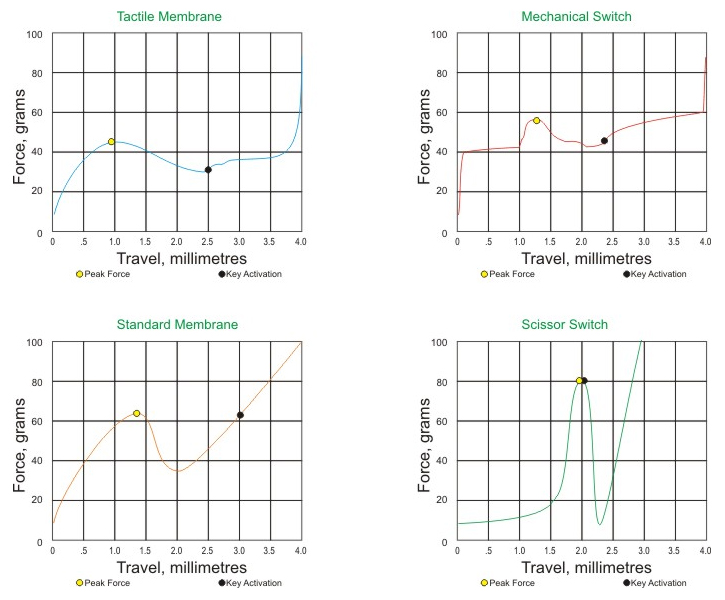
A tactile membrane dome keyboard (upper left) offers a very
similar force curve to a tactile mechanical switch (upper
right). The primary difference is superior tactile
demarcation of the peak force
and a more optimal force curve following actuation. On
the standard membrane (bottom left) the actuation point is
too far into the key travel distance, coming after a
significant increase in force. A user would interpret this
as signaling them to stop pressing down (as presumably the
keystroke has been generated) when in fact it has not.
After noticing repeated keystrokes which fail to register,
the user would increase their force and perceived travel
distance to ensure that the key fires every time. On
scissor switch membrane keyboards the user experiences
tremendous increase in force immediately after actuation,
which makes it impossible to prevent the ‘bottoming out’ at
the end of a keystroke. There have been studies which
show that while a lower actuation force reduces the amount
of force exerted when striking a key, a longer key travel
distance reduces the amount force exerted significantly
more.